Parameter File¶
Prior to DPF 4.0.0, the data was passed between an external program and a working unit by using a parameter file. For compatibility reasons this file still exists. It contains all information about the current job, the current working unit and the current process.
The parameter file is formatted in the basic ini format without format tags and contains two sections: [PARAMETERS] and [RETURN].
Within the sections, each line of the parameter file contains information about a single parameter, formatted as follows: Parameter = Wert. The parameter and the value are separated by =. The parameter and the value are not quoted.
Example
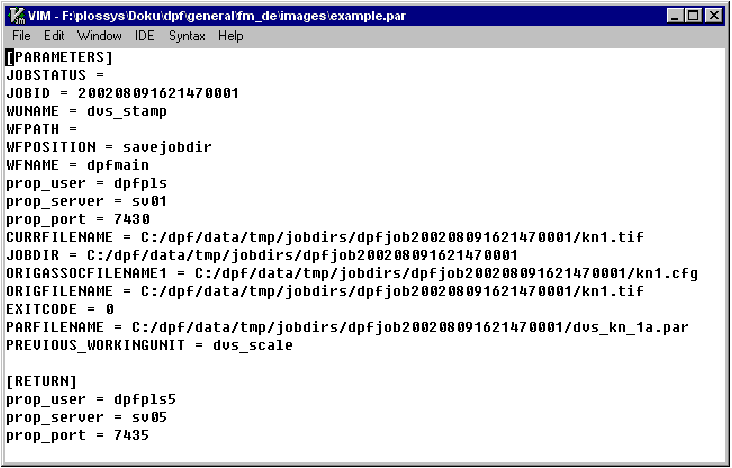
The external program may write the parameter file again and, therefore, it can both change existing parameters and add new parameters.
Hint - delete
By default, the parameter file will not be deleted. You change this behavior by setting the WuDeleteParfile parameter to Y.
If Codepage is set to UTF8 for a working unit, that means that the working unit supports Unicode, the parameter file is written UTF-8-encoded with BOM. A warning is written into the log file if Unicode characters are passed to a non-Unicode working unit that does not support Unicode. These parameters are passed as UTF-8 values then, the others as ISO 8859-1.
Hint - blank line
If the parameter file is encoded as UTF-8, a blank line is entered at the beginning of the file so that simple ini file readers can find the section easily.
[PARAMETERS]¶
The working unit writes all available parameters in the [PARAMETERS] section. It evaluates the values from the configuration, the current job parameters and internal parameters in the order described in Set Parameter Values.
The parameters specified in the [PARAMETERS] section are available to the external script. The DPF server does not read this section again.
Specified variables are expanded. The expanded values are written into the parameter file.
The following parameters are contained in every parameter file:
JobDirJobIdJobStatusJobStatusTextLogLevelOrigAuthenticationIdOrigClientIPOrigFileServerIOROrigHostNameOrigUserNameParFileNameWfNameWfPathWfPositionWuNameWuThreadNumber
[RETURN]¶
Into the [RETURN] section, the external script writes the modified or added parameters in order to make them available to the working unit for the further processing. If the external script does not change or add parameters, this section can be omitted.
The DPF server reads the [RETURN] section after the external script terminated. Now, the changed parameters are available to the following working units.
Hint - UTF-8
If a working unit returns a parameter as UTF-8 value, this is converted intoUnicode.
Hint - append return codes
The external script always receives the parameter file with an empty [RETURN] section at the end of the file. Therefore, return codes can be set easily by appending them to the parameter file, for example, using cat on Linux or >> on Windows.