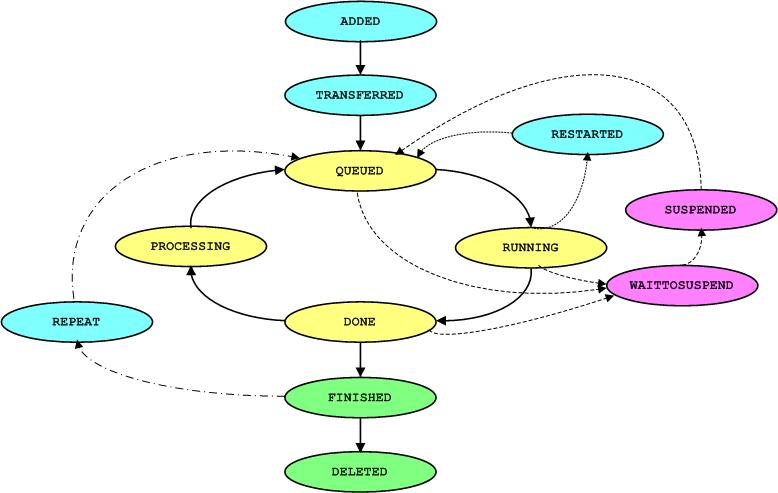Job Statuses¶
Job Status Values¶
In alphabetical order, the following table lists the status values which a job can have.
| Job | Status Meaning |
|---|---|
ADDED |
The job has been added and a ID has been generated for it. The DPF system has not yet received all data. |
DELETED |
The files of the job were removed. The information about the job is still available in the DPF system. |
DONE |
The job was processed by the working unit. |
FINISHED |
The job was processed completely. |
QUEUED |
The job is waiting in the queue of a working unit. |
REPEAT |
The job is to be repeated. |
RESTARTED |
The job is being processed again after the DPF system has been restarted or the job has been suspended. |
RUNNING |
The job is being processed by a working unit. |
SENDDONE |
The DPF client has finished downloading the files. |
SENDING |
The DPF client can fetch the files from the job directory. Such jobs do not block the DPF server even after the DPF client was canceled. |
SUSPENDED |
The processing of the job has been suspended. |
TRANSFERRED |
The DPF system has received all data of the new job. |
PROCESSING |
The job is being processed by DPF Process Manager. |
WAITTOSUSPEND |
The processing of the job has been suspended using DPF Tracker. |
Status Transitions¶
The following figure shows the possible status transitions: