DPF License¶
For DPF 4.0, no license is needed. For older versions, use the instructions below.
--> drin lassen
Requirements¶
For the licence administration of Digital Process Factory SEAL Control Center is needed.
Show License¶
-
If access control in SEAL Control Center is activated, you need the privilege
SEALCC Licenses: viewing. -
Select
DPF > License Administration > Show License Filesin the left sidebar menu.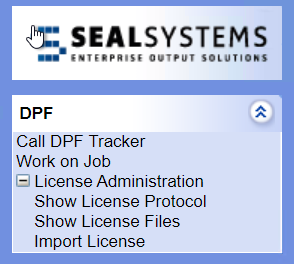
-
The imported license files are shown.
Import License¶
-
If access control in SEAL Control Center is activated, you need the privilege
SEALCC Licenses: importing. -
Select
DPF > License Administration > Import Licensein the left sidebar menu.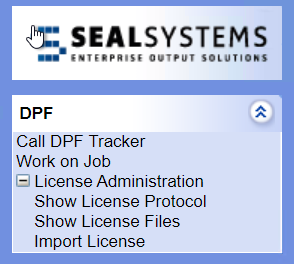
-
Select
Choose Filein the next dialog and select your license file.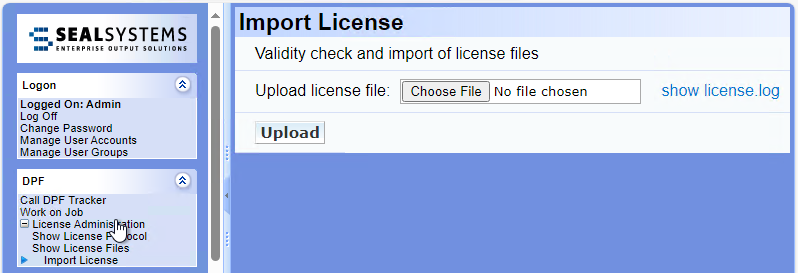
-
Confirm with
Upload. If the license is valid, it will be imported and activated.Hint - intern
SEAL Systems interna in SEALspace (German):
- DPF - Testlizenzen (DPF - Test Licenses)
- DPF - Lizenzdatei anfordern und aktivieren (DPF - Request And Activate a Test License)
Show License Protocol¶
-
If access control in SEAL Control Center is activated, you need the privilege
SEALCC Licenses: viewing. -
Select
DPF > License Administration > Show License Protocolin the left sidebar menu.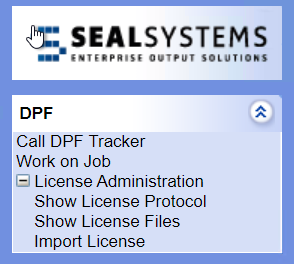
-
The licence protocol shows which and when license files have been imported.