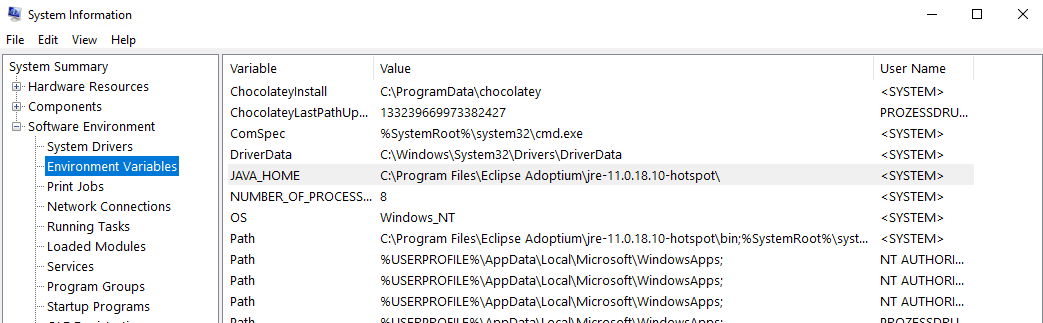Requirements¶
Server Requirements¶
User and Privileges¶
-
For installing Digital Process Factory, administrator privileges are required.
-
If you want to manage DPF services via DPF CLI, privileges for executing PowerShell scripts are required. With the installation, the privileges are also required but can be specified explicitly than. The execution policy has to be set to
RemoteSignedat least. For more information about execution policies, refer to the Microsoft documentation. For setting the execution policy, open a PowerShell (Administrator) and execute the following command:Set-ExecutionPolicy -ExecutionPolicy RemoteSignedHint - impermanent
The execution policy might be overwritten by a group policy.
No DNS Server¶
No DNS server is active on the server.
Hint - Consul DNS
In an on-premise installation, the configuration of Digital Output Factory is kept in a Consul key value store. In a cloud environment, the container-orchestration system is used for this. Consul provides its own DNS server.
Deactivate DNS
To deactivate an existing DNS server use the following command in a PowerShell (Administrator):
Uninstall-WindowsFeature -Name DNS
Java¶
A Java Runtime Environment equal or higher than Java version 11 is installed on the server. The JAVA_HOME environment variable is set accordingly.
Hint - Java installation
For detailed instructions on how to install Java and set the required environment variables, refer to SEAL Online Service.
The installation package for "OpenJDK 11" is available on the SEAL Systems delivery platform in the FM / Runtimes directory.
Re-log in your current user after the installation and check if the path is set correctly in the System Information.
Frozen Master Convert¶
Download Frozen Master Convert 2024-1 or newer. Install it while keeping the defaults.
MongoDB¶
MongoDB has to be installed prior to the installation of Digital Process Factory. We recommend to use MongoDB as of version 7.0.0. A replica set has to be defined. For how to install and configure MongoDB, refer to the SEAL-specific MongoDB documentation.
A replica set has to be configured in MongoDB and the database initiatlized. For more information refer to Configuring a Shared Replica Set and Initializing the Database.
Hint - cluster installation
In case of a cluster installation, we recommend installing and configuring MongoDB in a cluster before installing Digital Process Factory. For more information about the MongoDB installation, refer to the SEAL-specific MongoDB documentation.
SEAL NATS¶
The SEAL NATS message broker as of version 2.9.2 has to be installed on the DPF server before installing Digital Process Factory. For more information about the SEAL NATS installation, refer to the SEAL NATS documentation.
SEAL Logrotate (optional)¶
Logrotate cleans up outdated SEAL Systems-specific log files to free up storage space and prevent performance and memory issues. You can run the Digital Process Factory without Logrotate, but we strongly recommend to install it. When running a cluster, this should be done on each server. For more information, refer to SEAL Logrotate documentation.
Elastic Stack (optional)¶
The DPF log, statistics, audit and accounting data is administrated and visualized by means of Elastic Stack (Elasticsearch and Kibana). The installation is optional. For more information, refer to SEAL Elastic Stack documentation.
Next Step¶
Continue with: Installation